Cinematic Prompting
In this section we will cover how to generate rich film-inspired images and prompts for recreating famous cinematic styles from directors like Wes Anderson, Steven Spielberg, and movies like The Lord of the Rings.
It turns out because of the data that Midjourney is trained on, it is actually quite good at creating a variety of cinematic styles.
Rather than just give you a collection of random one-off prompts for different movies our approach will be different. We're going to give you a step-by-step framework for creating prompts for any movie or director you want.
The key to this framework will be additive prompting and the ability to create prompts that are modular and reusable.
Prompting Framework
Our basic prompting framework will involve breaking down every prompt into the following categories based on our desired cinematic look:
- subject
- colors
- background
- style
- aspect ratio
- tags/extras
Then we will combine them using additive prompting.
Example
Let's work through how to use this framework to create an image in the style of the famous Lord of the Rings saga.
For this example we will try to create a nice scenic landscape image with a character.
Subject
Background
Colors
Style
This part of the prompt is especially important because it gives Midjourney important keywords about the director and exact film being emulated.
Tags/Extras
One thing to call out here is that we are using --style raw which is a modifier that gives us more fine-grained control over the Midjourney output.
Aspect Ratio
Putting it Together
When you create each of these components using our framework, our final prompt is the combination of all of them:
Landscape scene | High contrast lighting | Epic | Wide view of a mountain pass, a lone rider visible
against the backdrop of towering peaks | Mountain pass, rider | Rich, earthy colors | in the style of The Lord of the Rings directed by Peter Jackson --style raw --ar 16:9
When we run this through Midjourney we get the following output:

Nice!
Practice: Miyazaki-style Prompt
Final Objective:
Create a prompt to generate a landscape scene of a traveler on a trail in the style of Spirited Away directed by Hayao Miyazaki. To do this, consider using our additive prompting framework from above.
What are the different categories you can use to create this prompt?
Possible Solution:
Solution
Subject
Background
Colors
Style
Tags/Extras
Aspect Ratio
Putting it Together
When you create each of these components using our framework, our final prompt is the combination of all of them:
Landscape scene | Bright colors | Adventure | Wide view of a winding mountain trail, a solitary figure visible in the distance | Pastel colors | in the style of Spirited Away directed by Hayao Miyazaki --style raw --ar 16:9
When we run this through Midjourney we get the following output:

Additional Tools
The prompting framework provided above will take you far in producing a wide variety of cinematic images.
However there are a few other optional categories of things to include in your prompt that can provide even more control over your cinematic images.
Film Type
Try adding modifiers such as:
- 16mm film
- 4k resolution
- 70mm film
Shot Type
Try adding modifiers such as:
- Aerial shot
- Close-up shot
- Low angle shot
- Crowd shot
Cinematic Effects
Try adding modifiers such as:
- bokeh
- starbursts
- depth of field
- light leaks
Movie Genre
Try adding modifiers such as:
- adventure
- film noir
- horror
- western
- indie
- epic fantasy
Hopefully this gives you more tools to create a wide variety of cinematic images. For further reading about cinematic prompts check out.
ChatGPT as an assistant
ChatGPT can be of great help in generating prompts with this technique, allowing us to save time and even gain inspiration.
To do this, use this prompt in ChatGPT, adapting it to your needs through the parameters inside the brackets {}.
ChatGPT prompt
Explore other types of scenes. How about giving it a touch of 2D video game style?
I want you, using the following generic prompt, to create 4 possible alternatives that describe the scene I will indicate below:
Generic prompt:
[Type of scene] | [Lighting style] | [Mood/Genre] | [Detailed scene description] | [Main elements in the scene] | [Color palette] | in the style of [film] directed by [director]
Scene to represent:
{Titanic. There's this breathtaking moment set against the backdrop of the setting sun. Rose stands at the ship's bow, arms outstretched, feeling the wind rushing past her. Jack approaches quietly from behind and guides her hands, making her feel as if she's flying. The ocean seems endless below them, and the world fades away as they share this intimate moment.}
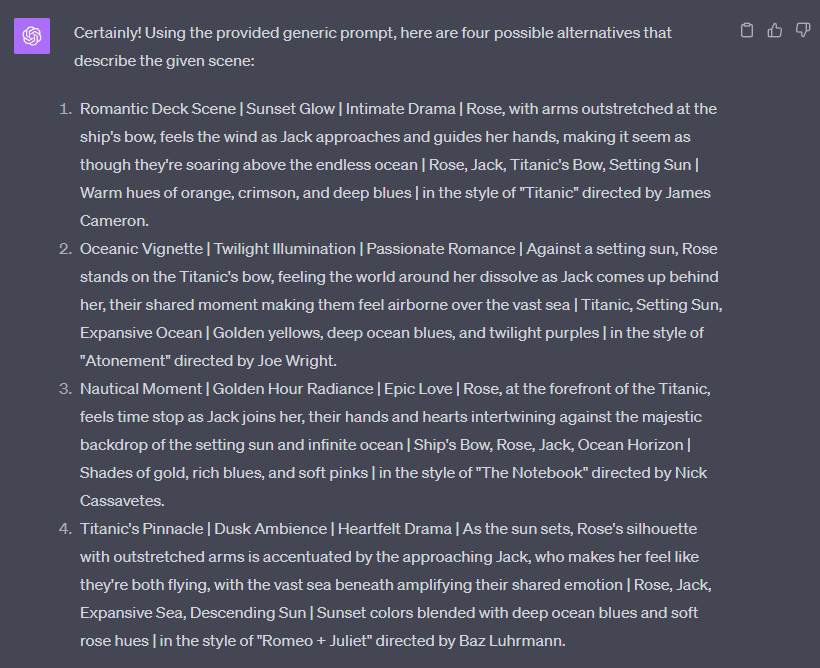

Share Your Results
Join us at X, with the hashtag #PromptingForArtists to share your results, queries, or comments.
References
To cite this content, please use:
